KeyShot: Redefining 3D Rendering and Visualization
In the world of 3D rendering and product visualization, KeyShot has established itself as a leading solution, transforming the way designers, engineers, and artists bring their ideas to life. Known for its speed, simplicity, and high-quality outputs, KeyShot is continuously evolving to meet the demands of industries like manufacturing, automotive, architecture, and product design. In this article, we’ll explore KeyShot’s cutting-edge features, how it enhances workflows, and why it’s the future of visualization for creative professionals.
1. What Sets KeyShot Apart in the 3D Rendering Market?
KeyShot’s unique features set it apart from other 3D rendering software by offering a user-friendly interface, rapid rendering capabilities, and a library of materials and environments. Unlike traditional rendering software that requires extensive setup and specialized knowledge, KeyShot allows users to achieve photorealistic results quickly and intuitively.
- Real-Time Rendering: KeyShot’s core strength lies in real-time rendering, enabling users to see changes to lighting, materials, and camera angles instantly. This reduces trial-and-error time and allows for more creative exploration in the design process.
- Drag-and-Drop Materials and Textures: With a comprehensive library of materials and textures, KeyShot makes it easy for users to apply realistic surfaces to their models. This drag and-drop functionality is invaluable for designers looking to prototype ideas visually without spending hours on detailed material configurations.
- Physically Accurate Lighting: KeyShot’s lighting algorithms are designed to mimic natural light, resulting in lifelike shadows, reflections, and refractions. This precision is especially important for industries that rely on realistic presentations, such as architecture and automotive.
2. KeyShot Features That Empower Creativity and Productivity
KeyShot continues to innovate, with features that enhance both the quality of visual output and the efficiency of the workflow. Some of the latest updates have introduced advanced tools that bring even more control to users, whether they are creating a single product prototype or a large-scale visualization project.
- Denoising for Faster Renders: KeyShot includes AI-driven denoising, which reduces rendering times by removing noise and maintaining quality. This feature is ideal for designers who need fast results without compromising visual integrity.
- 3D Texture Mapping and Displacement: For users who need to add complex textures, KeyShot’s 3D texture mapping and displacement features allow for high levels of detail on surfaces, perfect for visualizing fabric, leather, wood grain, or any material with intricate patterns.
- Animation and Interactive Visualization: KeyShot’s animation features let users create motion sequences, helping them to visualize moving parts or demonstrate complex mechanisms. With tools for path, rotation, and material animation, users can showcase designs in a dynamic way, adding another layer of engagement to their presentations.
3. Industries Benefiting from KeyShot’s Capabilities
KeyShot’s versatility makes it ideal for a wide range of industries, from automotive to consumer electronics. Each sector has specific visualization needs, and KeyShot provides tailored solutions that cater to these demands with high flexibility.
- Automotive: Automotive design teams use KeyShot to showcase new car models, interiors, and components. The software’s ability to handle large, detailed models with ease is crucial, especially when showing cars in various colors, lighting conditions, and environments.
- Product Design and Consumer Goods: KeyShot’s material library is extensive, with options for plastics, metals, glass, and more, which allows product designers to visualize realistic prototypes. The software enables designers to test how different materials and colors will look in a final product without needing physical samples.
- Jewelry and Fashion: The jewelry and fashion industries rely on visual appeal, and KeyShot’s detailed rendering of metals, gemstones, and fabrics helps artists and designers showcase their creations. From fine jewelry to luxury accessories, KeyShot enables these industries to create lifelike presentations of their products.
- Architecture and Interior Design: KeyShot’s ability to simulate lighting and material textures makes it popular among architects and interior designers. By showing realistic representations of spaces and materials, KeyShot helps clients visualize final outcomes in a convincing way, aiding in approvals and decision-making.
4. KeyShot and VR/AR Integration for Immersive Experiences
The rise of Virtual Reality (VR) and Augmented Reality (AR) has opened new possibilities for KeyShot users. By integrating VR and AR into the design process, KeyShot enables designers to take their work from the screen to immersive environments.
- Virtual Reality Walkthroughs: Architects and interior designers use KeyShot’s VR capabilities to create immersive walkthroughs of spaces. This allows clients to experience and evaluate designs before construction begins, offering a better sense of scale and atmosphere.
- Augmented Reality Product Demos: KeyShot enables users to create AR product visualizations that can be viewed on mobile devices. This capability is especially useful for consumer goods and furniture, where customers can see how products will look in their own spaces.
- Enhanced Collaboration: The ability to share AR/VR experiences enhances collaboration with clients and stakeholders, making it easier to gather feedback and make informed design decisions.
5. KeyShot Cloud and the Power of Collaborative Rendering
The KeyShot Cloud is a collaborative space where users can share materials, lighting setups, and assets, expanding the flexibility of KeyShot’s design capabilities.
- Access to a Global Resource Library: KeyShot Cloud provides a rich library of materials and resources that users can access and download. Designers can tap into the creativity of the global KeyShot community, saving time and discovering new ideas.
- Collaborative Feedback: Designers can upload renderings to KeyShot Cloud, share them with team members or clients, and gather feedback. This real-time feedback loop improves project outcomes, making KeyShot an indispensable tool in collaborative design workflows.
- Rendering Power: For projects requiring extensive computing resources, KeyShot Cloud offers cloud rendering, speeding up the process for high-resolution and complex scenes without taxing local hardware.
6. The Future of KeyShot: AI, Real-Time Collaboration, and More
KeyShot is consistently evolving to include more AI-driven tools and real-time collaboration features, making it easier for professionals to create, test, and iterate designs. As AI becomes more integrated, users can expect even faster workflows and higher-quality visual outputs.
- AI-Enhanced Materials and Lighting: AI will continue to improve material realism and lighting accuracy, automatically adjusting textures, colors, and light properties to match real-world scenarios.
- Real-Time Remote Collaboration: With global teams and remote work becoming the norm, real-time collaboration tools within KeyShot will allow teams to work together seamlessly, making changes in real time and enhancing the collaborative design experience.
- Sustainability Simulations: In response to the rising demand for eco-friendly design, future KeyShot updates may include features that allow designers to simulate and visualize sustainable materials and practices, making it easier to design with environmental impact in mind.
Conclusion: KeyShot as the Future of Visualization
KeyShot is more than just a rendering tool; it’s a powerful, evolving platform that adapts to the needs of modern design professionals across industries. With its real-time rendering, extensive material library, VR/AR capabilities, and cloud collaboration, KeyShot empowers users to bring ideas to life faster, more accurately, and with higher fidelity than ever before. As KeyShot continues to integrate AI and collaborative features, it will remain at the forefront of visualization technology, setting a new standard in quality and efficiency for years to come.
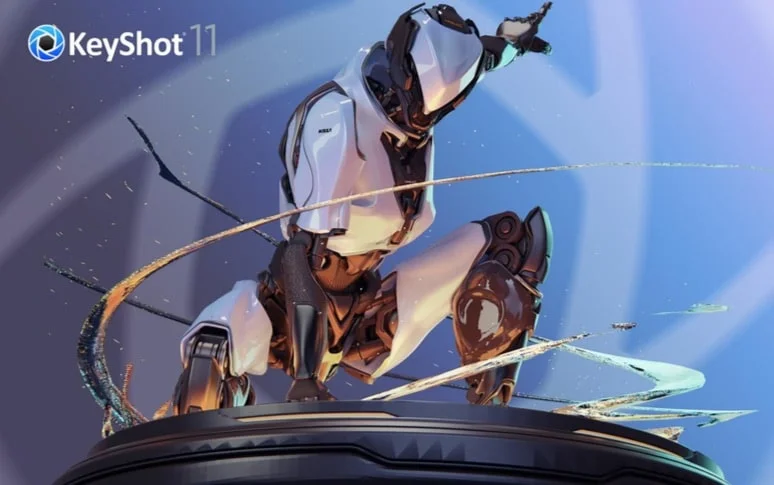



Post Comment